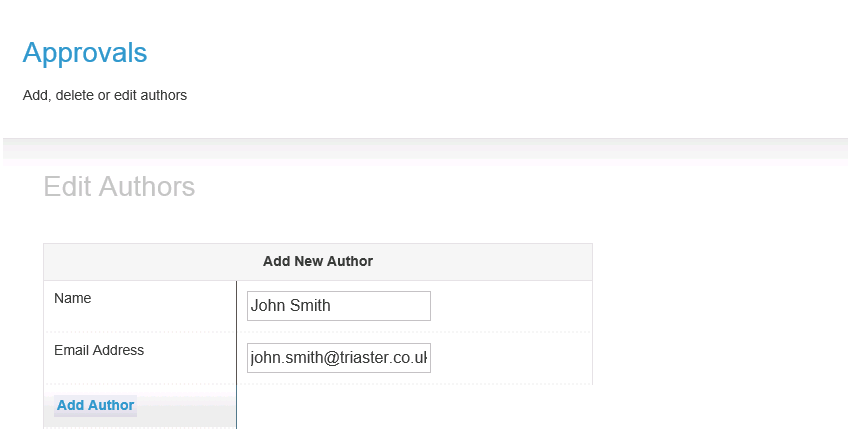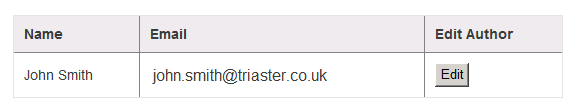REQUIRES USER ADMINISTRATOR PERMISSION
Edit Authors
A map Author needs to be registered in the Approvals system and have an associated email address.
Adding a Map Author
To add a new author:
- Log in to the Approvals.
- In the Administration section, click on Edit Author.
- In the Add Author section, type the author's name and email address.
- Click Add Author.
This information is stored in the properties.xml file. Map authors using Process Navigator will see the new author's name in the Authors drop-down list in Node properties.
Editing a Map Author
Authors are listed in the Edit Authors section. To edit an author's account, click on the Edit button alongside their name. You can change the name of the author but if you want to change the email address you will need to delete the account and create a new one.